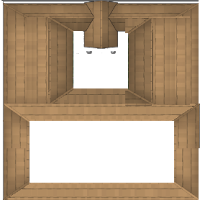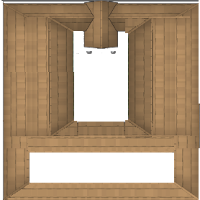|
| Ooo... that looks nice! I meant the interface and the tiles, not my map. |
Yeah. No.
So, back to DriveThruRPG for a copy of Hex Kit. It made the most sense. If I'm going to review HPS Cartography Kit in the near future, I should have the actual software which it was designed for, which means I need Hex Kit. Which has the side benefit is one more review I can do.
If you had a lot of patience, you could totally free hand a map with just tiles. Or you could edit one type of tile for a completely different type of software. The problem is I'm adjusting my insulin levels since a near disaster the middle of 2020 and I am now made of frantic energy and not a drop of patience.
Did I mention it's week 4 of 2021 and I'm on Week 8 of reviews? It's the drugs, I swear.
Speaking of problems that I have, I have my own product called "Hex Pack", I am really glad I researched that name not at all and luckily missed naming it "Hex Kit" like I've been calling it in my head since it first popped into my mind. I launched my Hex Pack back in April of 2020, so you can see how some of these things can collide.
Anyway, maximum effort! More speed!
I usually drop little hints about what I intend to review, but I usually don't offer links to products I haven't used, read, reviewed, etc. because I don't know how they will turn out. The links to DriveThru and Inkwell Ideas are a pretty good hint as to what I think of these products already.
I do have one other hint, I had the worst time trying to figure out how to launch Hex Kit in Linux. So I reached out to the author and they gave me the answer in a couple of minutes or hours. Frantic energy, no difference between minutes... hours to me right now. Anyway, it's easy.
 |
| Oh, what the heck? |
All you need to do is open Hex Kit. It's right there!
Yeah, Linux Terminal foo is required. The actual command is:
Yeah, Linux Terminal foo is required. The actual command is:
or ./Hex\ Kit
Hmm... when was the last time I used a front slash anywhere? Don't know, but I can already see it's going to become a habitual thing.
I wanted to review Hex Kit first then HPS Cartography Kit second, but software has a learning curve that no amount of drugs will fix. I really want to do these now, but it may take until March 2021.
I did want to share the output of just a few minutes/hours of tinkering got me.
And of course, that also leads to the heavy handed hint that great products come from authors who have excellent customer service and responsiveness to the most random and frantic questions.